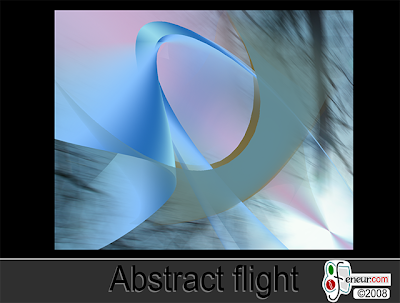Created in Photoshop CS3 (elements created in Apophysis 2.02 and Blender 2.47)
Taking a step away from the usual stuff in that this one actually was more of a finished piece, or three if you see it that way -- they do belong together though so I see it as one piece. At the same time it was an experiment in many ways though, so I still think it's worthy of a place here. Hope you enjoy looking at it, and please click the lower image to see a higher resolution version, it makes a lot of difference. (The framed prints are from Zazzle.com by the way, though I framed them myself. Was cheaper to buy frames here than from them, especially as it most probably would have added some to the shipping cost.)